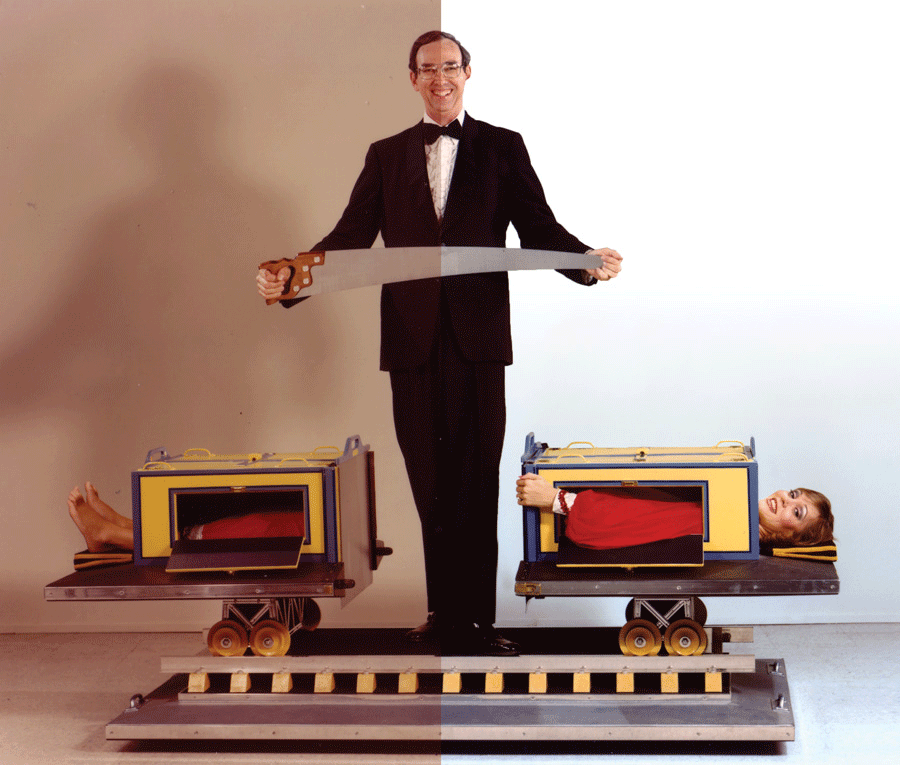I’ll skip the formalities on this one, and go straight to the core of the issue: You’re presenting an idea to a prospect, but you only have a short amount of time doing so.
If you can’t already present your idea and yourself in 30 seconds, stop right here and go read my other four minute post about elevator pitches. I highly recommend that you always have an elevator-pitch on hand, you never know when it will come in handy.
Now for the actual reason you’re here: how to cut your presentation in half.
It’s actually real simple:
Give your conclusion first. I’ve said it before, but this is just so crucial to me when I present, or when I see others present. It’s heartwrenching to sit through a five minute presentation that starts with a backstory or a personal setting, and because of that it never reaches the point it set out to explore. That’s why skimping on the details to get there in time is a-okay.
Running out of time before you get to the conclusion – or rushing to it – is a horrible anti-climax and serves absolutely no one, especially you. You might be worried that your message needs some explaining, but even if that’s the case, just get to the core of your message first, and use your remaining time to fill the void with your explanation. If your explanation is cut short by time, there will be questions for you to answer instead, either on- or offstage. Don’t worry about it, be bold and own it.
Kill your darlings. “Destroy what you like to get what you love” – You’ve probably heard it before, but just in case you forgot: Killing your darlings serve to refine your self-discipline by removing any- and everything that doesn’t serve to further your agenda as a whole. Now how do you do it? Easy; you remove everything that isn’t essential to your core message. This includes personal touches, ‘potentials’, ‘if’ and ‘when’, backstory, explaining things twice in different ways, prologues, unnecessary intros and heartwarming speeches. Shorten everything to a single sentence e.g. answering the question: What does your product do, and what customer pains does it solve? Delete everything else.
Be flexible. Always be flexible with all your presentations, and be ready to skip through most of it to get to the point people came to hear as quick-like as possible. This shows the audience that you can adjust to any situation, and if you’re a little humble about it too, people won’t have any issues with coming up to your afterwards for a short elaboration on your presentation.
If, however, you have a feeling that you’re about to run out of time, don’t excuse yourself with sentences like “we won’t have time for this”, as it comes of as if you’re blaming the audience for your bad planning. You could be cut short, or given extra time depending on how you’re performing in the moment – you don’t know. Saying anything negative about it in front of a crowd gives the impression that you’re trying to rescind responsibility, which is a bad character-trait to have attached to your person. Don’t be that guy.
Design your slide deck to not include any text. If you can’t live without text, make sure its only headlines that supports infographic content. Try to design your presentation such that it layers your message in a way that leaves your audience with the most important takeaway immediately, and then spell out the points that support your key message, and finally the details that support those. If you’re taking anything with you from this blogpost regarding slidedecks, let this be it:
A lot of slides look like this:
When they instead should look like this:
The difference between these two pictures, apart from the obvious lack of text, is that instead of reading every piece of text aloud, or letting your audience struggle with reading it while you try to get your point through, you decide what’s important. That means that you can skip through it within 10 seconds with a short note if needed, or you can go in-depth with explaining why you’ve chosen this exact slide to go through with your audience. This removes the feeling of pressure on you, and the feeling of force on your audience, as they won’t experience the sense that they’re missing out on something – which is distracting to them. So if you’re being stressed for time, you can leave out the less important parts of your presentation for further discussion at a later time, which also opens your audience for follow up meetings and questions – which is exactly what you want.
For tips on how to easily make a visually aiding slidedeck, I recommend this post by Anuj Malhotra from The Slide Team, which is also where I borrowed the above pictures.
That’s it! Simple as it gets. Now go delete all that unnecessary text, and rearrange your presentation backwards. Trust me, it’ll pay of.
/Chris