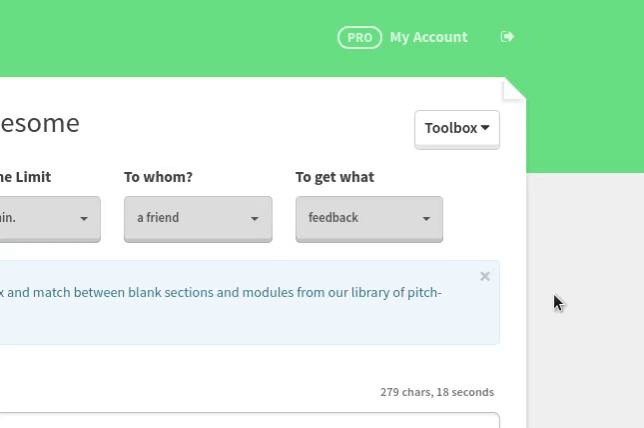If you have a Pitcherific PRO account, we’ve prepared an easy way for you to print your pitch to PDF.
After opening your pitch, look for your Toolbox in the upper right corner of your pitch paper. Select it and look for PDF in the list and select that.
A print window will appear, where your pitch has been styled for optimal printing. In this window, choose PDF as your destination and select Print.
PRO tip: You can also open the print window using the keyboard command CTRL+P on Windows or CMD+P on a Mac. It will give you the same result.